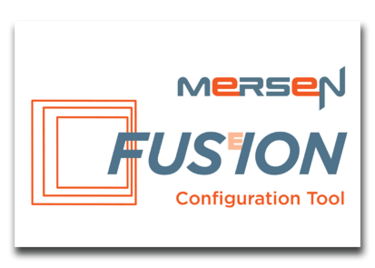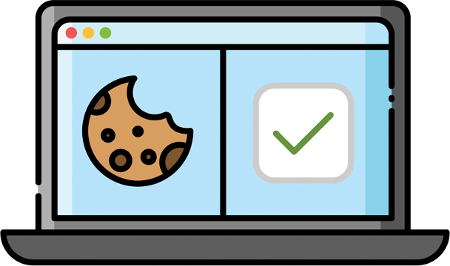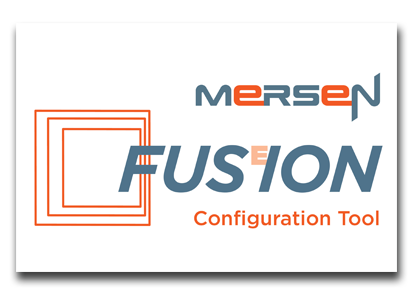
Newly updated Mersen FUSE-ion Configurator and Selector Tool is available for use
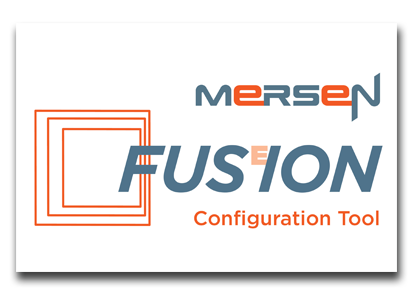
The Mersen FUSE-ion Configurator and Selector Tool lets Mersen partners design your own custom-configured Fused Coordination Panelboard by selecting the ratings, features, and options you want via a graphical interface. The Mersen FUSE-ION Configurator and Selector Tool will also provide a quote and download a PDF of the configured job. Mersen engineers will also work with you to design a solution that fits your requirements.
Access to the Mersen FUSE-ion Configurator and Selector Tool is by a separate user name and login from the login used to access ep.mersen.com. For access to the Mersen Fusion Configurator and Selector Tool, please contact your Mersen Regional Manager.
Click to access the Mersen FUSE-ion Configurator and Selector Tool.
NOTE: The Mersen FUSE-ion Configurator and Selector Tool is officially supported in Google Chrome and Mozilla Firefox. Please use the latest version of these browsers for optimal performance. Internet Explorer is not supported.
Updating your browser:
Please note that we only support the latest version of every supported browser. If an issue you are experiencing in a certain browser cannot be replicated in a different browser, make sure the main browser you are working with has been updated to the latest version.
Considerations:
- Display may vary between browsers. For example, fonts do not always render in the same way between browsers. This is not something that can be controlled inside your editor and has to do with the ways browsers function.
- Beta versions of supported browsers are not supported.
- If there are issues with the editor in a certain browser, make sure they aren't caused by extensions that have been installed in the browsers.
Show less
Resources
Videos
Creating a Panel with Mersen FUSE-ion
Creating a panel has never been so easy! Learn how you can use the Mersen FUSE-ion Configuration Tool to virtually create your panel.
Mersen FUSE-ion Tutorial Video
Learn how to design your own custom-configured Fused Coordination Panelboard using the Mersen FUSE-ion Configurator and Selector Tool.